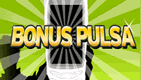pertama boat pengguna windows doloe
WINDOWS
Pertama kamu klik
Start --> run --> ketik "cmd"
trus ketik..
C:\tracert www.google.com
Tracing route to www.l.google.com [66.249.89.147]
over a maximum of 30 hops:
1 1 ms <1 ms 1 ms 192.168.10.1
2 97 ms 96 ms 91 ms 1.subnet125-162-90.speedy.telkom.net.id [125.162.90.1]
3 96 ms 94 ms 102 ms 5.subnet125-160-0.speedy.telkom.net.id [125.160.0.5]
4 *
itu di hop ke 2 udah keliatan kalo pake' speedy
LINUX
Buka terminal
ketik
[root@gateway ~]# traceroute www.google.com
traceroute: Warning: www.google.com has multiple addresses; using 66.249.89.147
traceroute to www.l.google.com (66.249.89.147), 30 hops max, 38 byte packets
1 1.subnet125-162-90.speedy.telkom.net.id (125.162.90.1) 454.188 ms 452.506
ms 480.475 ms
2 5.subnet125-160-0.speedy.telkom.net.id (125.160.0.5) 175.135 ms 268.635 ms
128.349 ms
selamat mencoba
11.11.2008
CARA MENGETAHUI IP PUBLIC WARNET / PROVIDER
Label:
tips
CARA MENGETAHUI IP PUBLIC WARNET / PROVIDER
2008-11-11T11:48:00+07:00
just_joez
tips|
Langganan:
Posting Komentar (Atom)